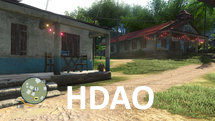Far Cry 3 Tweak Guide
[Page 7] SSAO Method & FOV
SSAO Method: This setting controls the Ambient Occlusion (AO) method implemented when using the DirectX 11 rendering mode. Ambient Occlusion is a technique used to create more realistic shadowing from ambient lighting, and is described in more detail in this guide. The available options here are SSAO (Screen Space Ambient Occlusion), HBAO (Horizon-Based Ambient Occlusion), and HDAO (High Definition Ambient Occlusion).
While these options are not available in the game if you are using DirectX 9 mode, a method of implementing these and several other types of AO under DX9 is covered in the Advanced Tweaking section. That same method can also be used to select from a wider variety of AO types for DirectX 11 as well.
In the screenshots above, we start off with SSAO nominally disabled by switching to DX9 mode. Compared to SSAO under DirectX 11, the default ambient lighting in DX9 mode actually looks extremely similar, and in fact AO is not completely disabled in DX9 (as we will see in the Advanced Tweaking section), just less accurate. Next, HBAO is used, and there is a noticeable difference. Look at the shadows in the building on the left; they're toned down. However, HBAO also seems to add thick dark halos around certain objects, such as the table and chairs to the left, and the patches of grass nearby. Switching to HDAO, there is an almost complete loss of extra shadowing from ambient light, some of which is unrealistic. For example, look at the area under the awning of the building to the left. There is absolutely no extra shadowing there under HDAO, despite the fact that the sun is shining strongly above the building. Similarly, the table is not casting any discernible shadows of its own despite strong ambient light.
Out of these three methods, there doesn't appear to be an ideal one in terms of image quality. They each have their benefits and drawbacks, either providing too much shadow or too little in certain areas, which can look unrealistic. On balance, the SSAO method is probably the best compromise from the in-game settings, but refer to the SSAOLevel command in the Advanced Tweaking section to give you a greater choice of various AO methods.
An indication of the performance impact of changing this setting is shown below:

The graph shows that HDAO is by far the most intensive form of ambient occlusion, with SSAO next, and HBAO the fastest. While HDAO is supposed to the most accurate, hence its greater performance impact, as we've seen in the screenshot comparisons, it is not necessarily realistic, and thus not the optimal choice for performance vs. image quality. It is recommended that you consider either SSAO or HBAO, or of course, you can choose from one of several other methods, as covered in the Advanced Tweaking section.
Field of View: This setting determines your Field of View (FOV), which is how much of the game world you can see at once on the screen. The FOV range possible on the slider here is between 55 and 110 degrees. Raising FOV will make more of the game world visible at once, effectively zooming out your view, while lowering it will do the reverse. Increasing your FOV may also reduce performance slightly.
|
|
This work is licensed under a Creative Commons Attribution 4.0 International License.