Far Cry 3 Tweak Guide
[Page 6] MSAA & Alpha to Coverage
MSAA Anti-Aliasing: The term Anti-Aliasing (AA) is applied to any method used to help smooth out jagged lines, and reduce the distracting shimmering and crawling of those lines when in motion. This setting implements Multi-Sample Anti-Aliasing (MSAA), and the available options are Off, then 2, 4 and 8, corresponding to the sample rate of MSAA used. MSAA is only available in DirectX 11 mode, as the rendering method used in DirectX 9 mode is incompatible with MSAA.
MSAA is not the only form of AA used in Far Cry 3. If the Post FX in-game setting is at any level other than Low, FXAA is automatically in effect. This type of AA provides a very efficient method of taking much of the harshness off jagged edges, but also adds minor blurring to the image. See the Post FX setting later in this guide for a screenshot comparison demonstrating its visual impact. You can alter FXAA independently using the FXAALevel command covered in the Advanced Tweaking section.
Given MSAA is unavailable in DirectX 9 mode, the Advanced Tweaking section also looks at alternative forms of Anti-Aliasing that you can use.
In the screenshots above, we start off with no MSAA, and if you look at the antenna, it displays the noticeable jaggedness that some outlines can have in Far Cry 3. However, the rest of the scene doesn't look overly jagged because FXAA is already in effect. At 2x MSAA, the antenna is smoothed slightly, making its broken outlines less noticeable. At 4x MSAA, it improves again, and at 8x MSAA, it looks very smooth. No amount of MSAA on its own can address the jagged outlines of vegetation, such as the palm trees to either side of the antenna.
An indication of the performance impact of changing this setting is shown below:
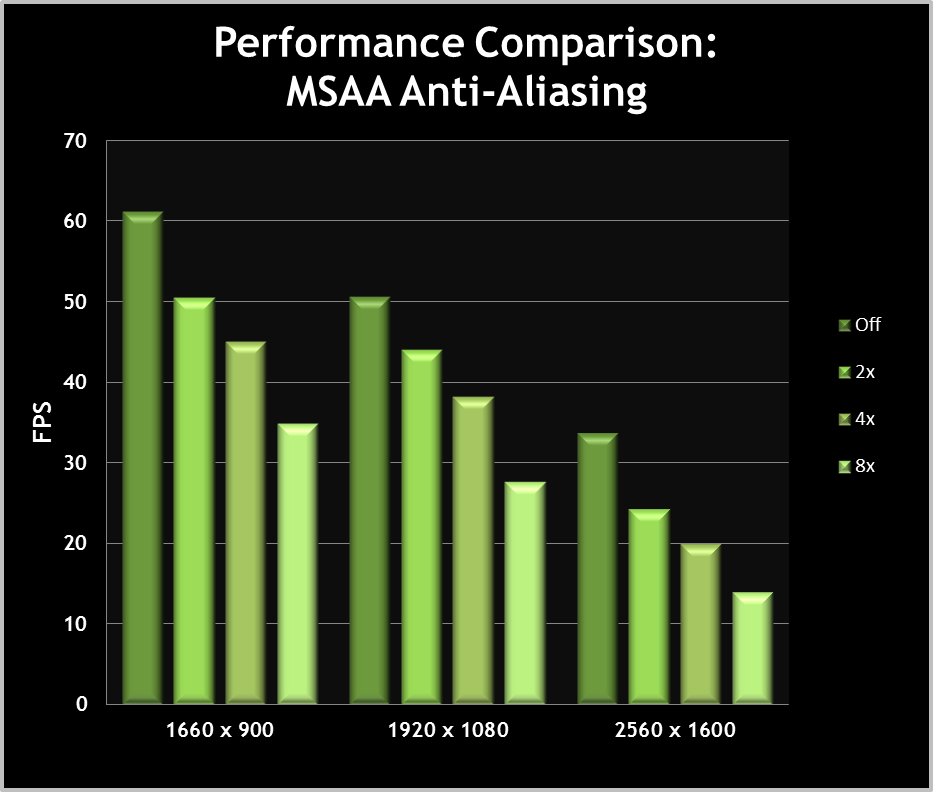
The graph highlights the major performance impact of MSAA, especially at higher sample rates and higher resolutions. The built-in FXAA already makes most outlines less jagged when the Post FX setting is at anything other than Low, so the only reason to enable MSAA is if you have plenty of performance to spare, or if you want to use the Alpha to Coverage setting to smooth out foliage, as described below.
Alpha To Coverage: An advanced transparency supersampling technique designed to address the aliasing of transparent textures, such as trees and grass, Alpha To Coverage is only available under DirectX 11 mode in Far Cry 3. Furthermore, for it to have any effect, you must combine it with one of the MSAA Anti-Aliasing options, such as 2x, 4x or 8x MSAA.
The screenshots above implement Alpha To Coverage in combination with 4x MSAA. With Alpha To Coverage Off, the tips of the palm fronds are noticeably jagged, although once again, since FXAA is in effect through the Post FX setting, it's not too bad. When Alpha To Coverage is set to Standard, the palm fronds become slightly smoother. This effect is difficult to see in a static screenshot, but is much more noticeable while in motion during the game, as foliage shimmers much less. At Enhanced, the fronds become smoother still, and again, this is more noticeable during actual gameplay. Interestingly, you can see that at Standard or Enhanced, a slight bluish outline appears on the portions of the frond at the far right.
An indication of the performance impact of changing this setting is shown below:
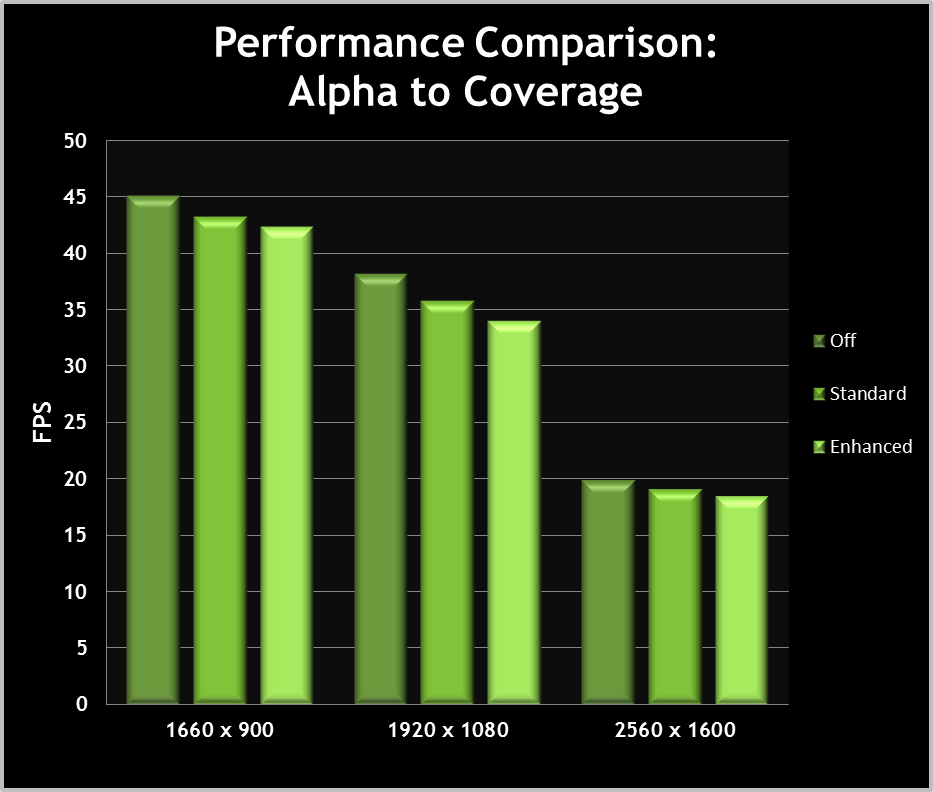
The graph shows performance with MSAA set at 2x to activate Alpha to Coverage, and indicates that the FPS impact between the different levels of this setting is noticeable. If you have a fast enough system to enable MSAA, it is recommended that you consider adding at least Standard Alpha To Coverage into the mix to smooth out foliage as well, as the reduction in shimmering will be worth the performance hit.
|
|
This work is licensed under a Creative Commons Attribution 4.0 International License.









