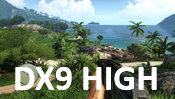Far Cry 3 Tweak Guide
[Page 5] DirectX 9 & 11
The DirectX setting lets you select the render path used for the graphics in Far Cry 3. If your GPU supports DirectX 11, such as the GeForce GTX 400, 500 or 600 series, and you are running Windows Vista, 7 or 8, then you will be able to select either DirectX 11 or DirectX 9 here; otherwise, your only option is DirectX 9.
Switching to DirectX 11 mode will enable an optimized deferred rendering method that allows you to access several additional settings, including MSAA Anti-Aliasing, Alpha To Coverage, and SSAO Method. These settings are covered in detail on the next page of the guide.
Importantly: You must restart the game after changing the DirectX setting, and you must do this by first closing the game by selecting Quit to Desktop, then shutting down the UPlay app, before relaunching Far Cry 3. This ensures that the correct version of the game executable is launched, implementing the appropriate DirectX method.
The differences between DirectX 9 and DirectX 11 are demonstrated below by going through the five preset levels for the Overall Quality setting under each render path. This also allows us to see the changes that these five preset levels bring.
In the screenshots above, the most prominent changes between each preset level for both DX9 and DX11 are as follows:
- Ultra - All effects are at their maximum possible in-game level. DirectX 11 shows slightly less shadowing in some areas, because SSAO makes the shadowing from ambient light more accurate than in DX9.
- Very High - The resolution of water reflections is reduced as the Water setting drops a notch. The Geometry setting is also lowered, resulting in fewer trees, bushes and grass in the middle to far distance, as well as a lowering of the level of detail (LOD) of land masses and structures. The Ambient Lighting and Shadow settings are also reduced, affecting the richness and detailing of shadows.
- High - Another reduction in Geometry results in more vegetation being stripped from the landscape, and the removal of some objects from the campsite due to lower LOD. Shadows also become slightly more blurry.
- Medium - The most noticeable change is the major reduction in shadows, as the Ambient Lighting setting is dropped to its lowest level. Water reflections also disappear on the ocean's surface as the Water setting is dropped to Medium.
- Low - A further reduction in vegetation and geometric complexity of the landscape and structures occurs, shadows become generic blobs, and importantly, FXAA is switched off, making the scene more jagged throughout.
Interestingly, aside from some minor shadowing differences due to the fact that SSAO can only be enabled under DirectX 11, there are no noticeable visual differences between DX9 and DX11. This is confirmed when we examine the individual settings later in this guide. This means that the key difference between DX9 and DX11 is that of SSAO, MSAA and Alpha To Coverage. Using DirectX 9 mode does not allow you to access these settings, particularly as MSAA and Alpha To Coverage are incompatible with its rendering method. However, SSAO can be implemented in DX9 using the methods covered in the Advanced Tweaking section.
An indication of the performance impact of changing this setting is shown below:
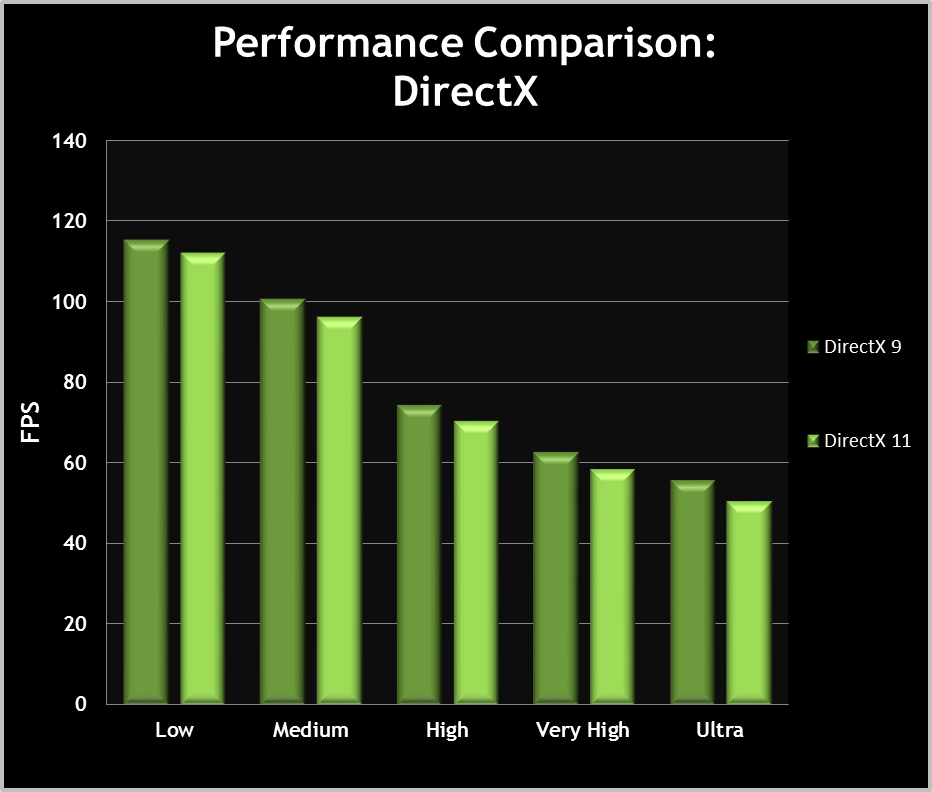
The graph shows that DirectX 11 has a performance hit over DirectX 9, although in this case the difference is not major. This will vary from system to system, but in most cases, you will get much better performance in DX9 mode. Unless MSAA and Alpha To Coverage are considered essential, DirectX 9 mode is a good choice on most systems for improving performance with no real loss in image quality.
|
|
This work is licensed under a Creative Commons Attribution 4.0 International License.