Far Cry 3 Tweak Guide
[Page 11] Terrain, Water & Environment
Terrain: Similar to the Geometry setting, the Terrain setting affects the quality of the landscape. However, Terrain only controls the appearance of the surface of the world, and has no impact on structures. It basically determines whether surfaces are more raised and detailed. The available options are Low, Medium and High.
The screenshots above show that at Low, surfaces such as the sand and the cliff faces are rather bland and flat-looking. At Medium, these become much more detailed and realistic. Going from Medium to High, the cliff faces in the distance receive additional detailing.
An indication of the performance impact of changing this setting is shown below:
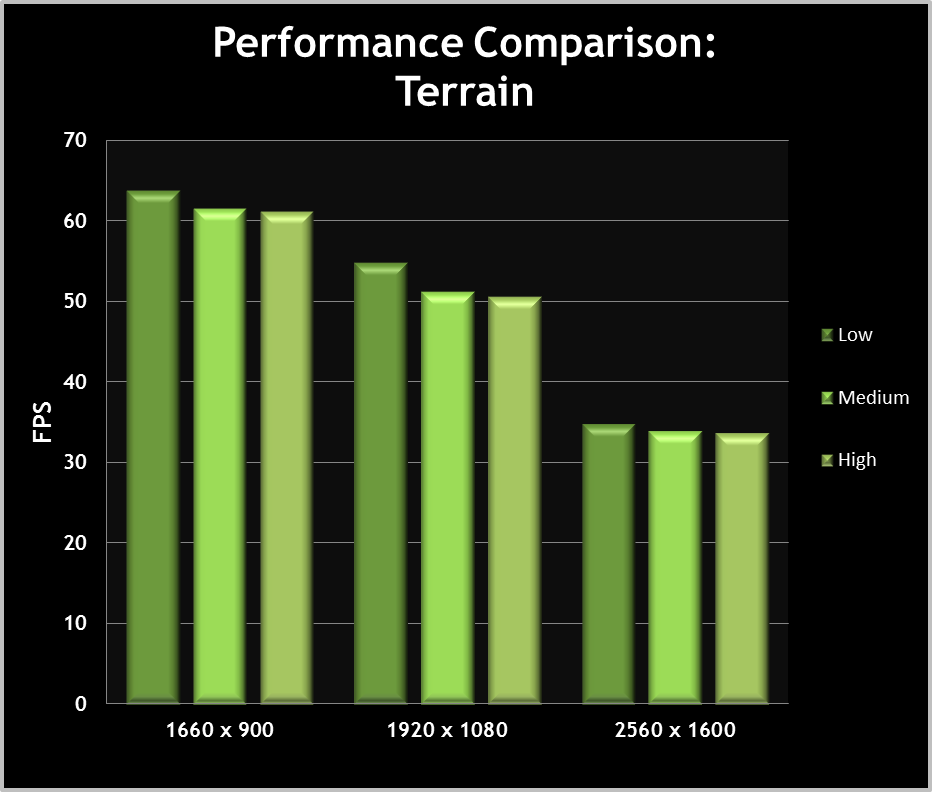
The graph shows that there is a clear drop at Medium, and a smaller one at High, corresponding with the major visual difference between Low and Medium, and the lesser one between Medium and High. For most people, Medium is a good choice, but if you can afford to use Medium, then there's really no reason not to go all out and use High, given the tiny extra cost in performance.
Water: This setting determines how realistic the water in the game will appear. It controls various aspects of the water, particularly the quality of surface reflections. The available options, and their most noticeable impacts, are as follows:
- Very High - All effects are enabled.
- High - The quality of detailed reflections on the water's surface is reduced to half resolution.
- Medium - Reflection quality is reduced slightly on inland bodies of water, and reflections on the surface of the ocean are removed.
- Low - The distance at which water reflections are seen is reduced, and some objects are not reflected in the water.
The screenshots above show that at Low, the water's surface looks passable, but only reflects major land forms, not details such as foliage. When going to Medium, detailed reflections are added of nearby trees and bushes. At High, any difference is difficult to see, but if we were near the ocean, the difference would be much more noticeable - see the set of screenshots below. At Very High, the reflection resolution is increased, making the surface brighter and more detailed. The same differences were noted for both DX9 and DX11.
A second set of screenshots is provided to demonstrate that reflections seem to behave differently on ocean water, as opposed to inland water bodies. As you can see, all reflections are gone at Low and Medium, they appear at High, and the doubling of reflection resolution can be seen more clearly when going to Very High.
An indication of the performance impact of changing this setting is shown below:
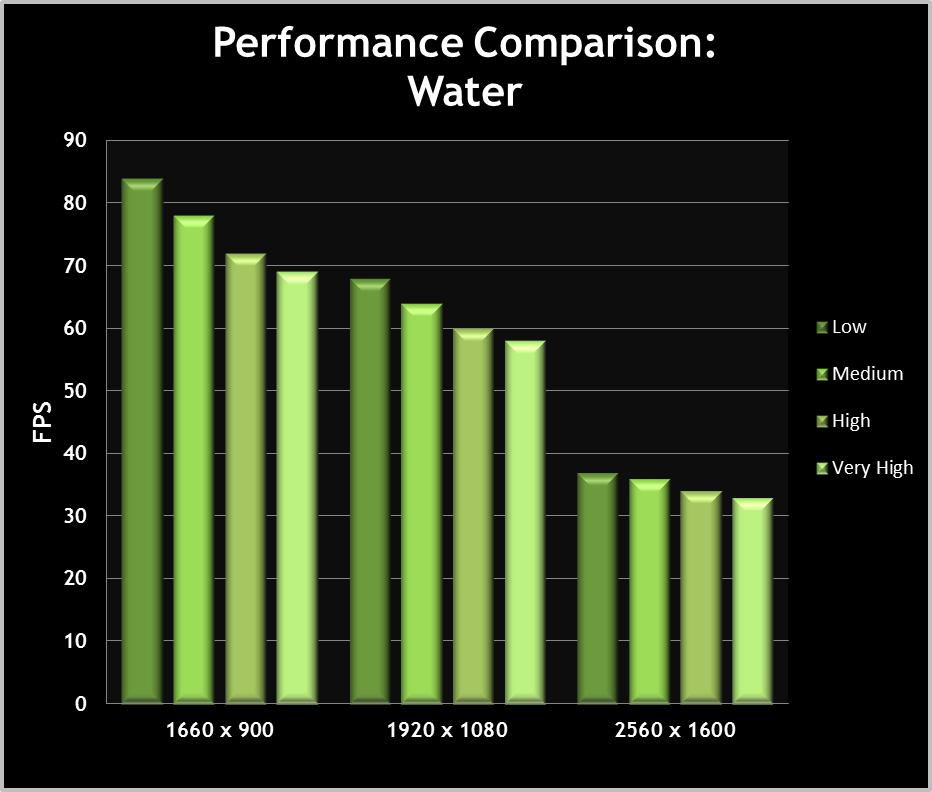
The graph shows that Water has perhaps the most significant performance impact out of all of the individual video quality settings. Even switching from Low to Medium brings a clear FPS drop. A large part of this is because some water is visible from almost everywhere in Far Cry 3. The main choices for most people will be Medium or High, with High recommended if you have a bit of horsepower to spare, as it enables detailed surface reflections on the ocean, which greatly adds to realism. Alternatively, you can set Water to Low or Medium for a performance boost, and use the OceanRealReflection command to enable ocean reflections as well, as covered in the Advanced Tweaking section.
Environment: This setting controls general environmental effects, such as the sky, clouds, rain, God Rays, the quality of particle effects such as smoke, and uniform fog range. The available options are Low, Medium and High.
The screenshots above show that there is no visible difference in the steam particle effects rising from the front of the damaged vehicle, the sky, clouds, God Rays, lighting, or distance fog effect in this scene. The practical visual impact of changing this option is minimal, but in theory, at Low and Medium, lower quality particle effects are used, and there is a reduction in the number of rain splashes per second to 25, from 30 under High.
An indication of the performance impact of changing this setting is shown below:
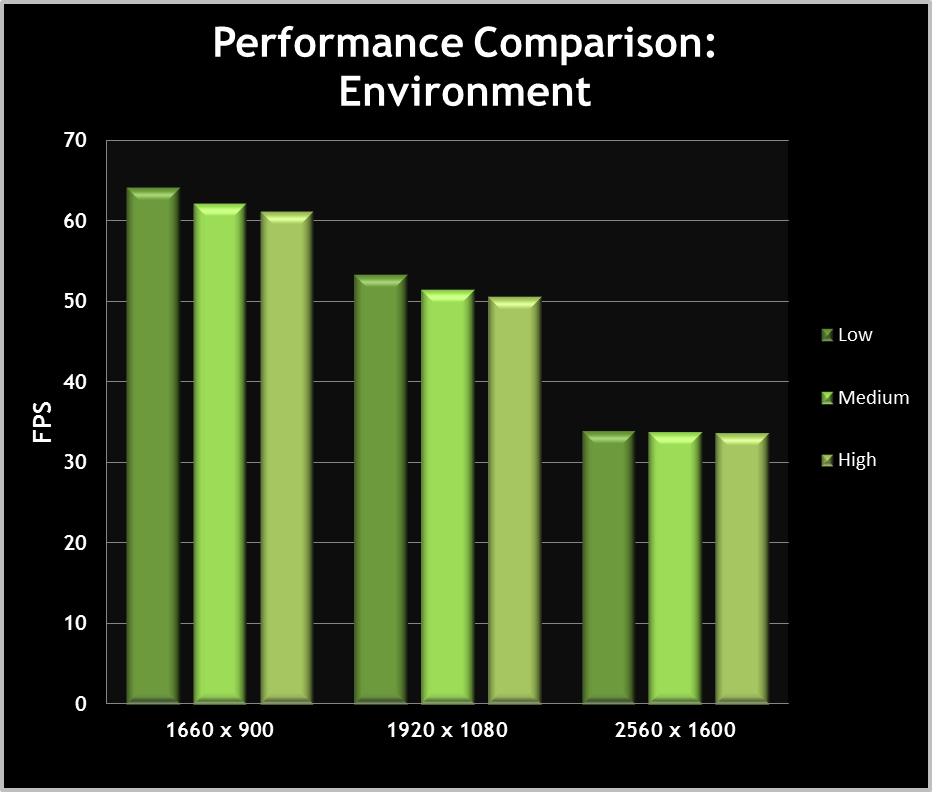
The graph shows that the minor visual quality changes between each level of this setting come with relatively minor performance differences to match. Setting Environment to Low will have no real image quality impact, save for slightly lower particle and fog quality, and a touch less rain, so it's an easy way to gain a few FPS at minimal visual cost.
On the next page we start our look at the advanced tweaking possible in Far Cry 3.
|
|
This work is licensed under a Creative Commons Attribution 4.0 International License.
















