GeForce 337.88 WHQL Driver
Note that this is an archived copy of the original article. Please see here for a more detailed explanation.
By Andrew Burnes on Mon, May 26 2014
The new GeForce 337.88 WHQL, Game Ready Watch Dogs Drivers are now available to download from GeForce.com, and automatically through GeForce Experience. For gamers jumping into the world of Watch Dogs tomorrow, the 337.88 WHQL drivers are an essential upgrade, optimizing single GPU and multi-GPU SLI performance in the open-world title. For more about the game, its performance, and how to tweak it for the ultimate experience, check out our Watch Dogs Graphics, Performance, & Tweaking Guide.
In addition to day-of-launch Watch Dogs enhancements, 337.88 WHQL also includes a wealth of upgrades and optimizations that boost system performance and improve existing features. Namely, system-wide DirectX 11 and SLI performance optimizations of up to 75%, new technology that reduces game load times, new and updated SLI profiles, and 3D Vision enhancements that optimize DirectX 10 and DirectX 11 3D titles. To learn more, read on.
DirectX 11 Performance Optimizations
Without question, DirectX is the leading graphics API of choice for game developers. Today, DirectX 11 is found in almost all AAA titles, and enables the platform agnostic integration of NVIDIA HairWorks, NVIDIA HBAO+, and other NVIDIA GameWorks effects in leading titles like Assassin’s Creed IV, Batman: Arkham Origins, Call of Duty: Ghosts, The Witcher 3, and Watch Dogs.
By remaining laser-focused on DirectX 11 (and the forthcoming DirectX 12), we have dramatically enhanced the efficiency of our DirectX 11 driver, enabling performance gains of up to 75% in DirectX 11 games, and additional benefits in games with multi-GPU SLI support. Unlike changes tailored around custom graphics APIs, our new optimizations can benefit all DirectX 11 titles the second they go on sale, regardless of developer or publisher, and apply to all DirectX 11-capable NVIDIA GPUs.
Today’s 337.88 WHQL drivers build upon the optimizations introduced in April's GeForce 337.50 Beta drivers, boosting performance in Assassin's Creed IV: Black Flag, Batman: Arkham Origins, Battlefield 4, BioShock Infinite, Call of Duty: Ghosts, Far Cry 3, Hitman Absolution, Sleeping Dogs, Sniper Elite V2, Star Swarm, Thief, Titanfall, Tomb Raider, and Total War: Rome 2, to name but a few examples.
Results will vary depending on your CPU, GPU, Operating System, and system configuration, but you should experience some degree of enhancement in almost all DirectX 11 games, as we did in our lab on both high-end and low-end hardware.
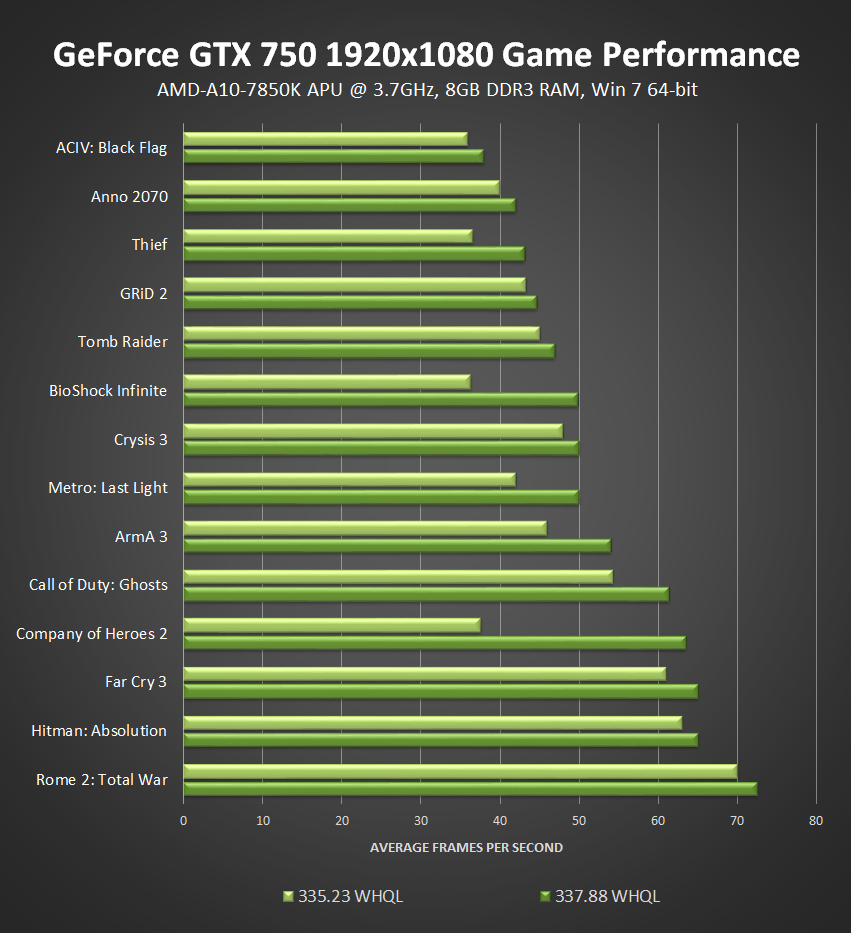
DirectX 11 CPU optimizations enable significant performance gains on affordable systems equipped with GeForce GTX 750 graphics cards, as well as those using the latest technology.
SLI Performance Optimizations & Profile Updates
Upgrade your rig with a second NVIDIA GeForce GTX GPU to activate SLI, the multi-GPU technology of choice for gamers. With intelligent scaling and industry-leading multi-GPU anti-stutter technology, NVIDIA SLI is the smoothest, most effective way of increasing frame rates by up to 2x.
In 337.88 WHQL we’ve dramatically reduced multi-GPU CPU overhead, resulting in considerable performance gains in CPU-bound games, and additional performance gains in the majority of SLI-enabled titles, as the chart below illustrates.
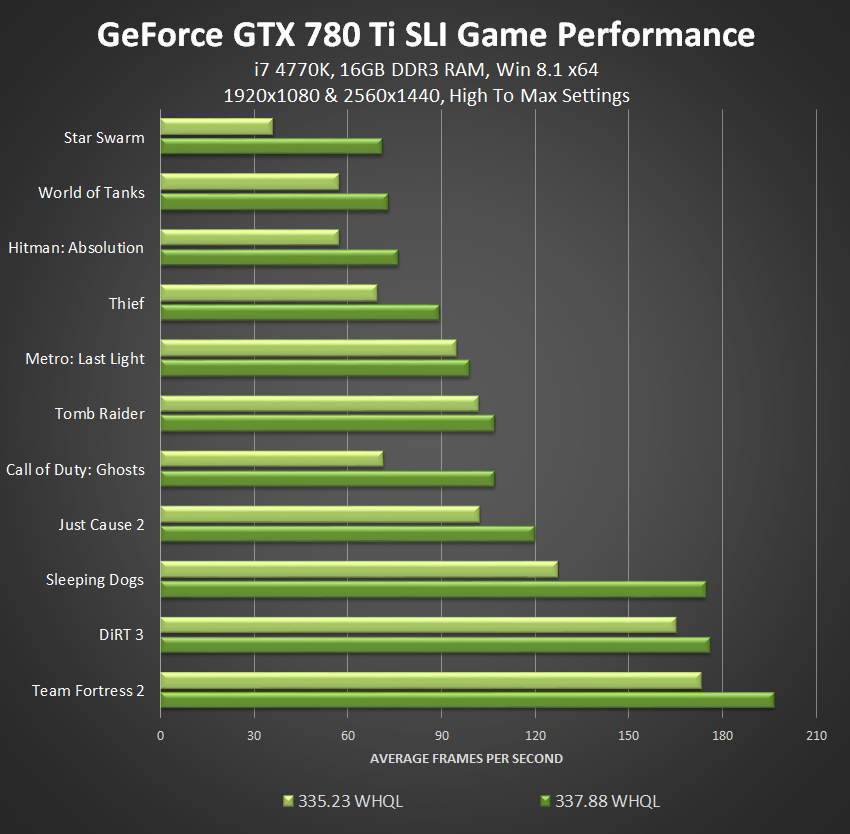
By reducing CPU overhead CPU bottlenecking is minimized or eliminated, reducing its impact on GPU performance, increasing GPU utilization, which is key to increasing frame rates.
As with 337.88 WHQL’s single-GPU optimizations, SLI CPU overhead reductions apply globally, benefitting the majority of DirectX 9, DirectX 10, and DirectX 11 games the instant they go on sale. Per-game optimizations will continue to be developed before and after a game’s release, but now every game can potentially see an immediate boost.
If you’re seeking the smoothest, fastest multi-GPU system, with optimum out-of-the-box game performance, day of release drivers, and day of release SLI profiles in compatible titles, NVIDIA GeForce GTX GPUs should be your first choice.
On that note, 337.88 WHQL also introduces 15 new and updated SLI profiles, giving you optimum day-of-release performance in Watch Dogs and Wildstar, and optimum performance in the latest versions of Diablo III, Smite, War Thunder, and World of Tanks:
- Battlefield 4 – updated profile to support test client
- Bound by Flame – updated profile
- Call of Duty: Online – added profile
- Dark Souls II – added profile, added NVCPL anti-aliasing support
- Daylight - added profile
- Diablo III – updated profile
- Everquest: Landmark – updated profile
- Icarus – added profile
- Smite – added profile
- Sniper Elite 3 – added profile
- Total War: Rome 2 – added profile
- War Thunder – updated profile
- Watch Dogs – updated profile
- Wildstar – added profile
- Windborne – added profile
- World of Tanks – updated profile
Shader Cache: Optimizing Load Times & CPU Performance
Shaders are used in almost every game, adding numerous visual effects that can greatly improve image quality (you can see the dramatic impact of shader technology in Watch Dogs here). Generally, shaders are compiled during loading screens, or during gameplay in seamless world titles, such as Assassin’s Creed IV, Batman: Arkham Origins, and the aforementioned Watch Dogs. During loads their compilation increases the time it takes to start playing, and during gameplay increases CPU usage, lowering frame rates. When the shader is no longer required, or the game is closed, it is disgarded, forcing its recompilation the next time you play.
In today's 337.88 WHQL drivers we've introduced a new NVIDIA Control Panel feature called "Shader Cache", which saves compiled shaders to a cache on your hard drive. Following the compilation and saving of the shader, the shader can simply be recalled from the hard disk the next time it is required, potentially reducing load times and CPU usage to optimize and improve your experience.
By default the Shader Cache is enabled for all games, and saves up to 256MB of compiled shaders in %USERPROFILE%\AppData\Local\Temp\NVIDIA Corporation\NV_Cache. This location can be changed by moving your entire Temp folder using Windows Control Panel > System > System Properties > Advanced > Environmental Variables > Temp, or by using a Junction Point to relocate the NV_Cache folder. To change the use state of Shader Cache on a per-game basis simply locate the option in the NVIDIA Control Panel, as shown below.
3D Vision Profiles & Enhancements
In 334.89 WHQL we introduced a new proprietary 3D Compatibility rendering mode for 3D Vision that has enabled the ongoing improvement of the 3D experience in key DirectX 10 and 11 games. With the launch of 337.88 WHQL we've enhanced this new feature, increasing game support and adding a toggle key to dynamically enable and disable the mode in-game.
Games with 3D Compatibility Mode will launch in this new mode by default. To change the rendering mode back to standard 3D Vision simply press CRTL-ALT-F11 while in-game; to reenable 3D Compatibility Mode press CRTL-ALT-F11 once more. To use this toggle please ensure that “advanced in-game Settings” is enabled in the NVIDIA Control Panel before you start a game. To activate the option, navigate to NVIDIA Control Panel > Stereoscopic 3D > Set up stereoscopic 3D > Set Keyboard Shortcuts > Show advanced in-game settings, and check “Enable advanced in-game settings”.
In addition, 337.88 WHQL adds 14 new and updated profiles for the following games:
- Assassin’s Creed Liberation – previously “Not Recommended”, now rated as “Excellent”
- Call of Duty: Online – rated “Good”
- Dark Souls II – rated “Good”
- DayZ – rated “Good”
- Goat Simulator – rated “Excellent”
- Halo: Spartan Assault – rated “Good”
- KickBeat – rated “Excellent”
- Loadout – rated “Fair”
- MXGP – rated “Good”
- Path of Exile – rated “Good”
- Sniper Elite: Nazi Zombie Army – previously “Good”, now rated as “Excellent”
- Sniper Elite: Nazi Zombie Army 2 – previously “Good”, now rated as “Excellent”
- Strike Suit Zero – previously “Not Recommended”, now rated as “Good”
- Watch Dogs – rated as “Good”
Please note, 3D Vision Surround configurations are not supported in 3D Compatibility Mode at this time.
GeForce 337.88 WHQL, Game Ready Watch Dogs Drivers: Download Now
NVIDIA has a long history of performance-boosting drivers, and today’s 337.88 WHQL release continues that proud tradition, introducing DirectX 11 and SLI optimizations that increase performance by up to 75% in the vast majority of games. Furthermore, 337.88 WHQL adds key Watch Dogs optimizations before the game's release, in addition to SLI and 3D Vision profiles, ensuring an optimum experience in the highly anticipated title.
337.88 WHQL also continues our tradition of adding new features that enhance our entire user-base. With the Shader Cache, we've reduced CPU usage to improve frame rates, and reduced loading times, getting you into your favorite games even faster, even if you're already loading from a SSD. And with 3D Compatibility Mode we've improved steroscopic 3D rendering in numerous games that were previously 3D unfriendly. As always, please leave your feedback on these new features below in the Disqus comments.
You can download 337.88 WHQL directly from the Drivers page, or automatically through GeForce Experience, our free, essential, game and system-enhancing application. For the complete set of 337.88 WHQL release notes please click here (of particular note, the resolution of the PlanetSide 2 black screen issue).
If you experience any technical issues with the 337.88 WHQL driver please post a detailed report on the GeForce.com Driver Feedback Forum, where our Customer Care team can better assist you.
 Previous
Previous

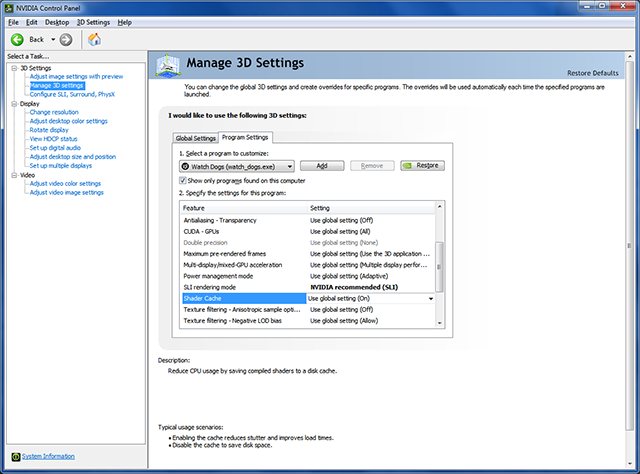
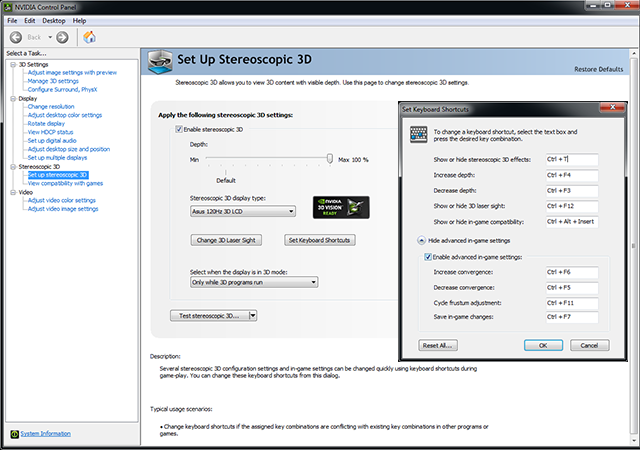
Comments
This comment section is currently disabled. Click here to enable comments and load all Disqus related resources
Please note that by enabling and loading these Disqus resources, you are agreeing to allow everything that comes with a Disqus comment section, including their cookies and all scripting.
This comment section is currently enabled. Click here to disable comments and unload all Disqus related resources
Please note that I have absolutely zero control over this comment section. It is still administered entirely by Nvidia themselves. I have no moderation power whatsoever and don't necessarily endorse any of the comments posted here. In fact, I don't believe this comment section adds much value to the article to begin with but included it only because it existed on the original.