Introduction & Graphics Option Comparisons
Note that this is an archived copy of the original article. Please see here for a more detailed explanation.

December 17th, 2011
By Andrew Burnes
Batman: Arkham City has been available on the consoles for some time, racking up awards left, right and center, and a 96% Metacritic rating too. Now, the PC version is available, and in this article we’ll examine the included enhancements, run benchmarks on the game using our 500-Series GPUs, recommend Optimal Playable Settings, and show how to enhance your frame rates by repurposing older NVIDIA video cards that may be gathering dust on a shelf somewhere.
Graphics Options
Like any good PC game, Batman: Arkham City allows you to enable and disable numerous graphical effects, so whether you’re looking to increase your frame rate, or simply to eliminate motion blur, you control how the game looks.
The Batman: Arkham City configuration panel where every in-game effect can be enabled and disabled.
General Graphics Options
In addition to the configurable PhysX, DirectX 11, 3D Vision and anti-aliasing options, a number of other settings can be enabled and disabled. Here’s a quick rundown of what you gain and lose when adjusting the ‘Detail Level’ preset:
| Quality Preset | Very High | High | Medium | Low |
|---|---|---|---|---|
| Texture Quality | High | Medium | Medium | Low |
| Dynamic Lights | Enabled | Enabled | Enabled | Enabled |
| Dynamic Shadows | Enabled | Enabled | Enabled | Disabled |
| Motion Blur | Enabled | Enabled | Disabled | Disabled |
| Distortion | Enabled | Enabled | Disabled | Disabled |
| Lens Flares | Enabled | Enabled | Disabled | Disabled |
| Light Shafts | Enabled | Enabled | Disabled | Disabled |
| Reflections | Enabled | Enabled | Disabled | Disabled |
| Ambient Occlusion | Enabled | Disabled | Disabled | Disabled |
| Max Shadow Resolution | 512 | 512 | 512 | 256 |
And here’s a brief description of each setting:
- Dynamic Shadows: Shadows that change based on the movement of characters and the lighting around them. Disabling this effect should be a last resort in search of performance.
- Motion Blur: Helps accentuate exciting and fast-paced elements of the game and adds to the overall spectacle. Some users may prefer to disable it simply because they favor a ‘clean’ experience.
- Distortion: Creates effects such as heat haze, as can be seen in real life.
- Lens Flares: Responsible for the stylistic use of halos when looking at bright lights and the sun.
- Light Shafts: Used to simulate bright light shining down into a dark room or area through a crack or gap.
- Reflections: An explanation isn’t required, even for The Joker’s brain-dead goons!
- Ambient Occlusion: A basic DirectX 9 and 10 version of the DirectX 11 HBAO ambient occlusion feature, this setting renders soft shadows created by reflected light sources.
- Dynamic Lights: A hidden setting, Rocksteady leaves this enabled even on Low. Disabling it manually had no perceivable impact on frame rates, but did make the visuals reminiscent of last-gen games.
- Max Shadow Resolution: Another hidden setting that determines the quality of all shadows in Arkham City. Can be manually raised to 2048 on high-end GPUs to sharpen shadows.
- Texture Quality: Linked to the ‘Detail Level’ option, this hidden setting adjusts the quality of textures in the game. By manually disabling the options visible in the configuration panel, one can leave ‘Detail Level’ on Very High to benefit from improved textures without the performance hit of the visual effects.
Click to view an animated comparison showing each detail level. Note the loss of Ambient Occlusion’s richer, more accurate shadows around the pallet in the lower right of the image.
DirectX 11 Tessellation
Just about everything in the game is drawn using triangles. Tessellation is a technique that divides large triangles into many smaller triangles, and when used with displacement mapping, significantly improves the geometric detail of objects. Tessellation has many uses depending on the game genre. In Battlefield 3, for example, it improves the detail of mountains and terrain. In Batman: Arkham City, tessellation is used to add extra definition to organic, curved and bendy objects, such as trees and power cables.
As you can see in the example above from Poison Ivy’s lair, there is a significant fidelity improvement between Tessellation Off and Normal on the deformed tree, and a further improvement going from Normal to High.
To achieve this effect an artist examined the tree, deciding where extra detail would help enhance the scene, and then created a texture containing the bumps and their physical heights, as seen when tessellation is enabled. This texture, known as a displacement map, is loaded into the game and the extra detail created on top of the basic tree using the graphics card’s DirectX 11 features.
Click for an animated comparison highlighting the three levels of tessellation.
As mentioned, GPU-powered tessellation is also utilized on cables, pipes and trees untouched by Ivy’s poison. The common trait between these three examples is curvature, something that is ordinarily too ‘expensive’ to produce using standard polygons.
In this enhanced PC release, Arkham City also makes use of a second tessellation technique called Mesh Smoothing to add tessellated triangles to break up harsh angular outlines, adding curvature where previously the object was comprised of many straight surfaces in an attempt to create the appearance of curvature. It’s a subtle addition, but once you know it’s there and you’ve seen the improvement you won’t want to go back.
Hardware Accelerated PhysX Effects
In a dilapidated environment like the eponymous Arkham City you expect to see debris, be that discarded rubbish, tattered materials, or loose masonry fallen from a crumbling building. And though other games have presented this level of detail in cityscapes in the past, most render these objects as static items baked into the scenery’s textures, and as immovable items fixed in place by the world’s strongest superglue.
Enabling ‘Hardware Accelerated PhysX’ in the game’s launcher adds these details, all of which are rendered as physical objects, able to be manipulated realistically in real-time. Newspapers tumble along the streets in concert with the wind, bunting flutters, and ropes dangle. Each can be further manipulated by the actions of Batman, his enemies, and his numerous gadgets. And being physics-led objects they don’t clip through the terrain or other objects, so given the correct circumstances said newspapers may end up wrapped around a street lamp by the driving wind or in a corner with leaves and other simulated objects. This realistic collision detection is the most intensive element of PhysX, requiring the power of the graphics card’s CUDA cores to determine the outcome of thousands of calculations per second to ensure that the a piece of paper doesn’t ‘clip’ through a character, wrecking the immersion of the scene and effect.
Check out our Batman: Arkham City PC trailer for a look at several of the impressive hardware-accelerated PhysX effects.
Beyond enhancing the believability and dynamism of a scene, the hardware-accelerated PhysX engine powers particle and destruction enhancements too. Generating a great deal of interest and discussion when revealed in our first PhysX video, the technology renders particles that react to forces realistically. For example, as part of a fog cloud they are pushed forward and sideways as a guard runs through, the momentum of the particles at the fore interacting with those even further forward to continue pushing particles outwards even after the guard stops moving.
Other uses of the particle system result in smoke and sparks being emitted from damaged machinery, small pieces of interactive debris, and larger piece of debris from destructible objects. With Hardware PhysX disabled in the game's Smelting Chamber, only a few particles can be seen high up toward the ceiling, each appearing in a prescribed, noticeable pattern, and with Hardware PhysX enabled particles shower the scene as one would expect. As Batman fights his foes beneath the smelter the anti-aliased, motion-blurred particles rain down, bouncing off characters accurately, dramatically adding to the scene’s immersion and the game’s overall sense of believability - gone are the days of fighting enemies in a static world oblivious to the actions occurring around it.
A badly-beaten Batman eats a face-full of ice. In the pictured scene, each ice crystal emits hundreds of ice particles, curtains and ropes flutter, and discarded pieces of paper whip into the air as Batman desperately tries to avoid death.
Further enhancing the sense of connectivity between scene elements are the aforementioned destruction enhancements. In the same smelting stage there is breakable glass that shatters realistically as you throw one of Joker’s many goons through it, its shards littering the scene afterwards, parting and being kicked up as the fight continues. Upstairs, away from the smelter, entrances to rooms are partially covered by strips of heavy, rubbery material; it too being manipulated by characters either walking through the doorways, or by being unceremoniously launched through by Batman.
In this one level alone gamers utilizing High Hardware Accelerated PhysX effects can interact with the aforementioned rubbery material, breakable glass, glass shards, office papers, bunting, and coal debris, and in the surrounding environment there are smelter sparks, electrical sparks, and welder sparks.
One of the most impressive uses of hardware PhysX is in a bank vault, each note being whipped into the air, dancing around the scene as a fight unfolds.
These are just a few of the many applications of PhysX in Batman: Arkham City, which together form the most impressive and extensive use of hardware accelerated physics ever seen (check out a detailed list of all the effects here). A true showcase of where the future lies.
Flip over to the next page to learn more about DirectX 11 effects, 3D Vision and fancy anti-aliasing modes.
 Previous
Previous
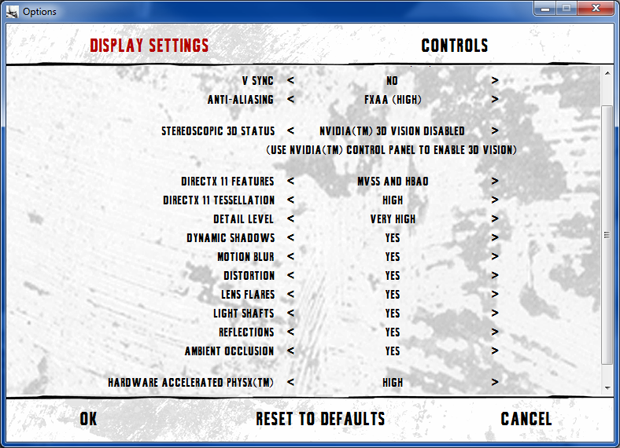

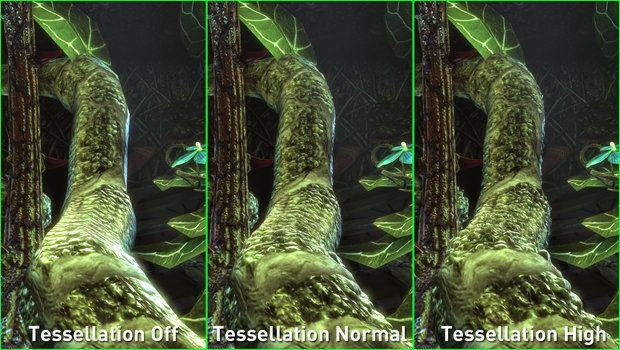




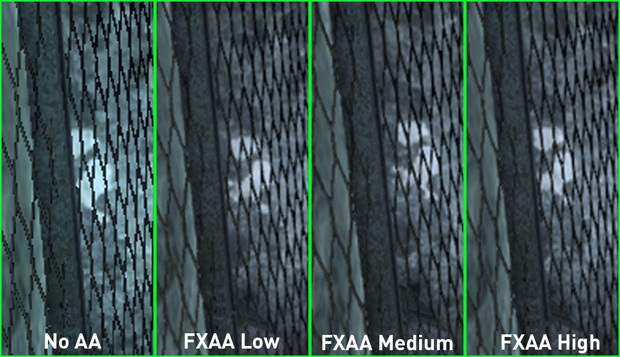
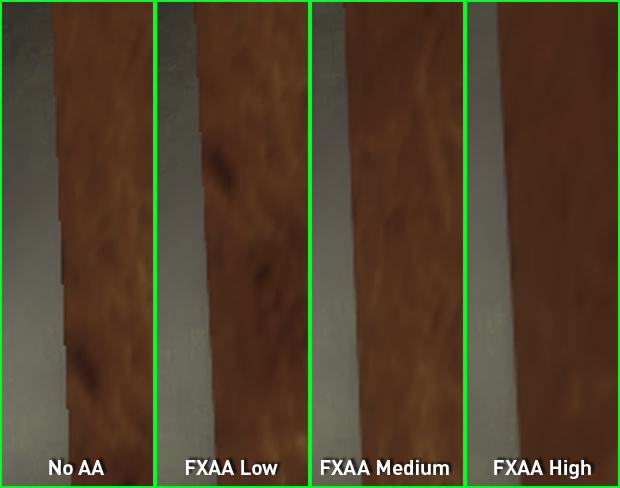
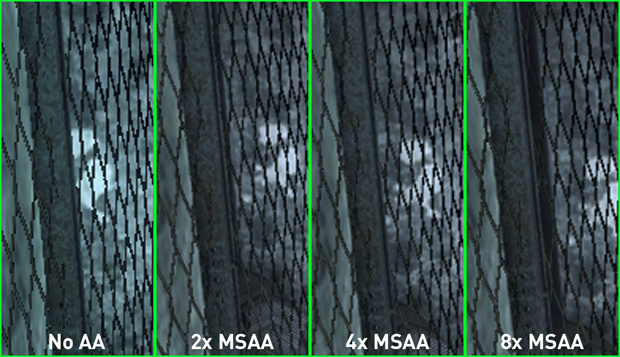
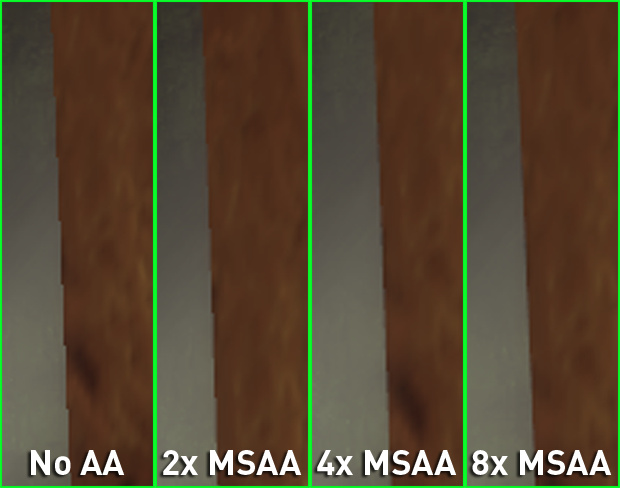
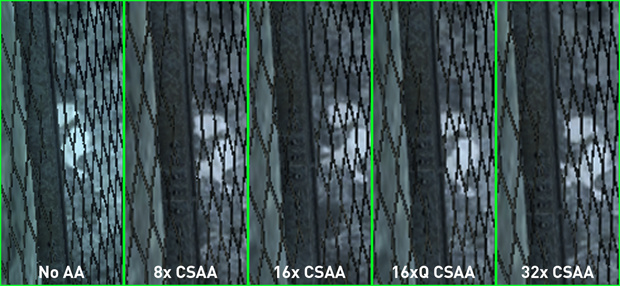
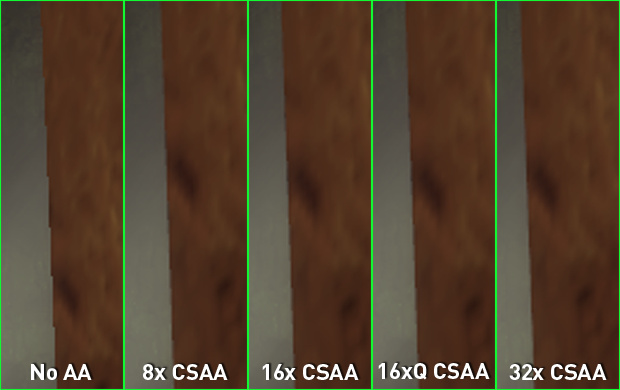
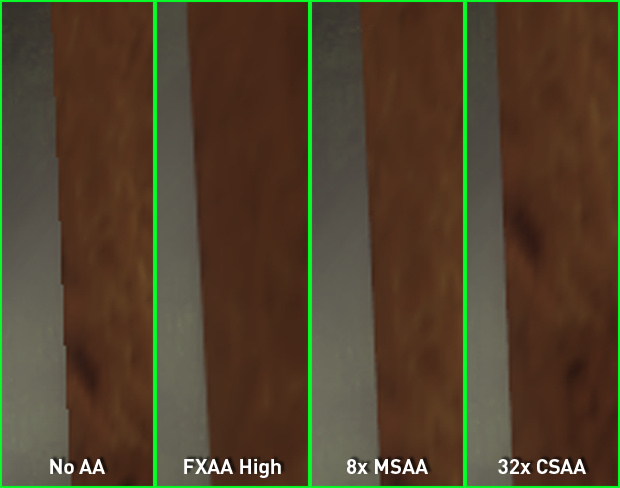
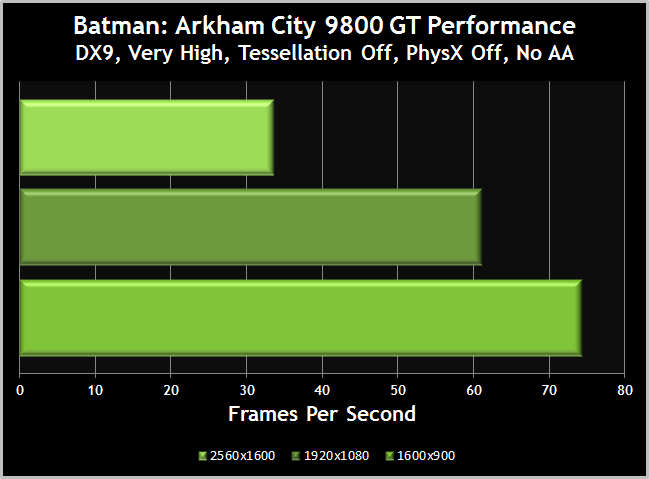
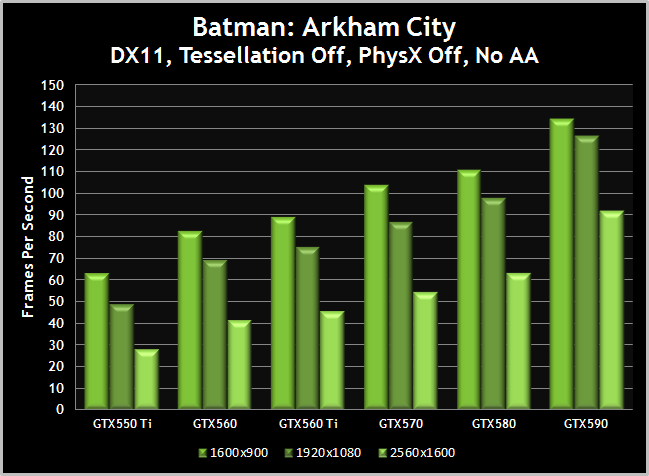
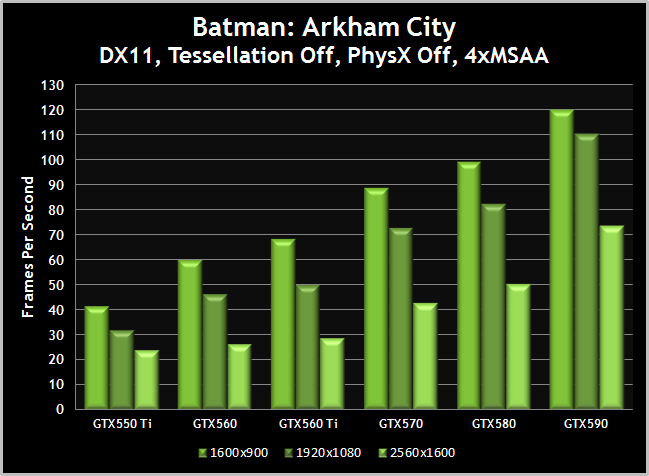
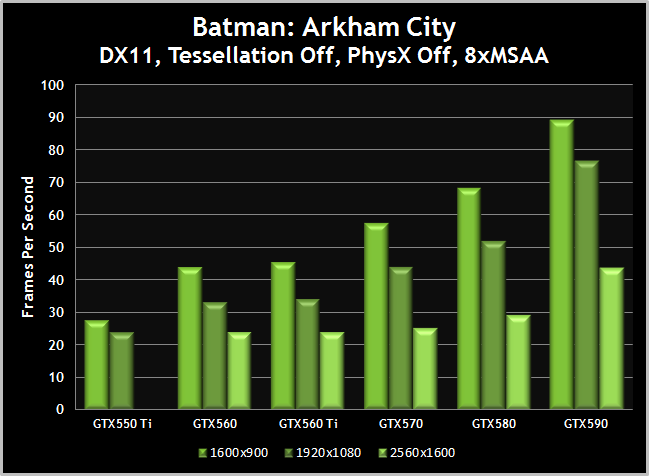
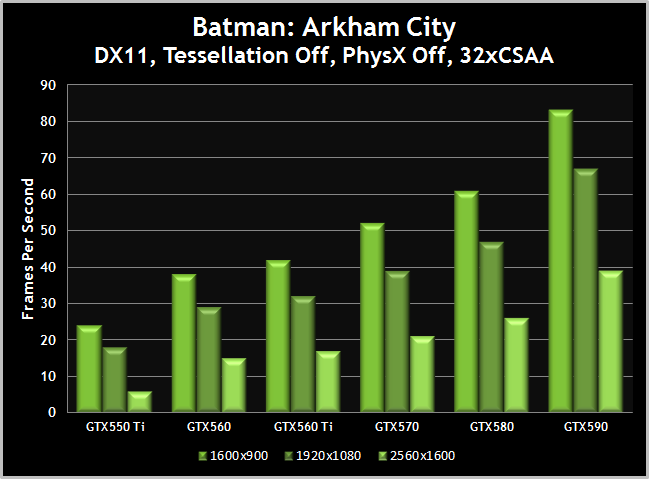
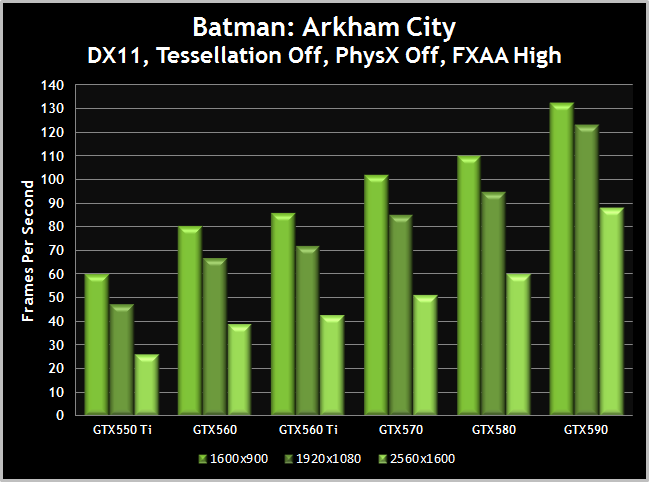
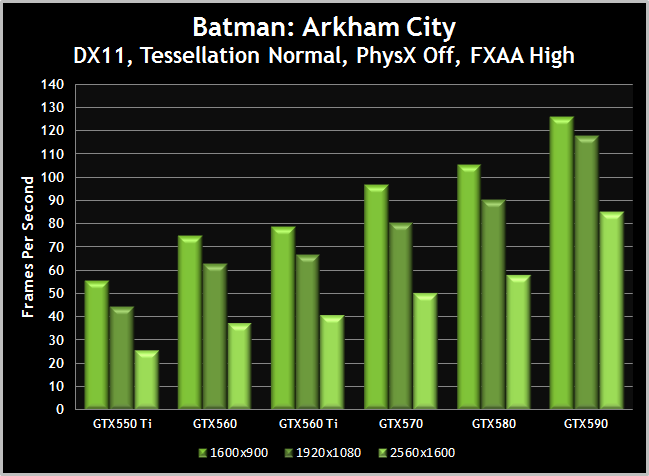
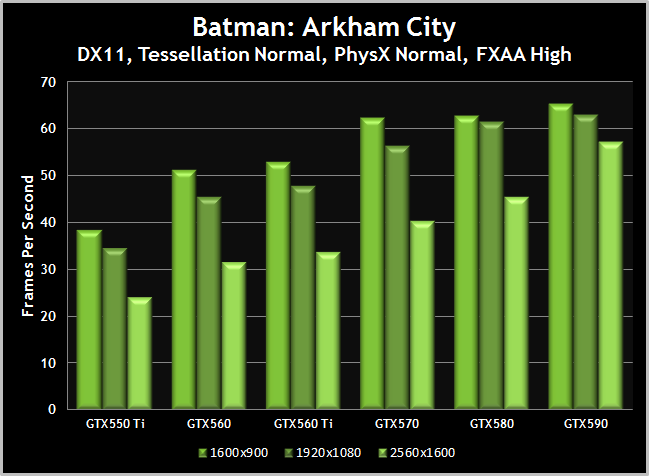
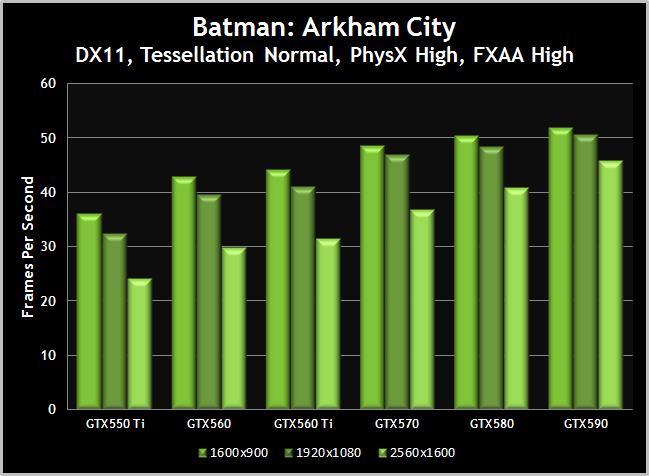
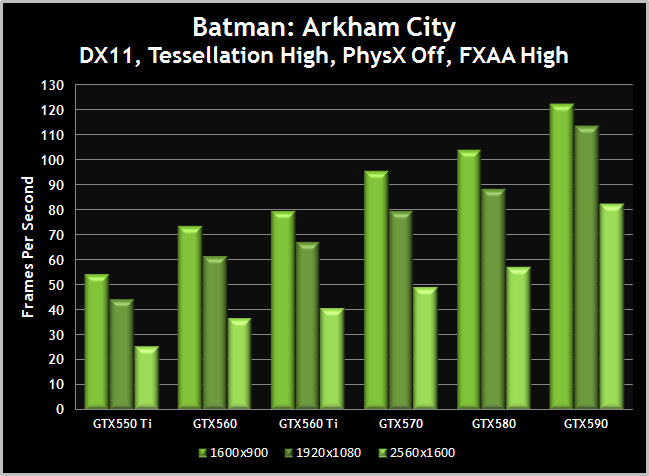
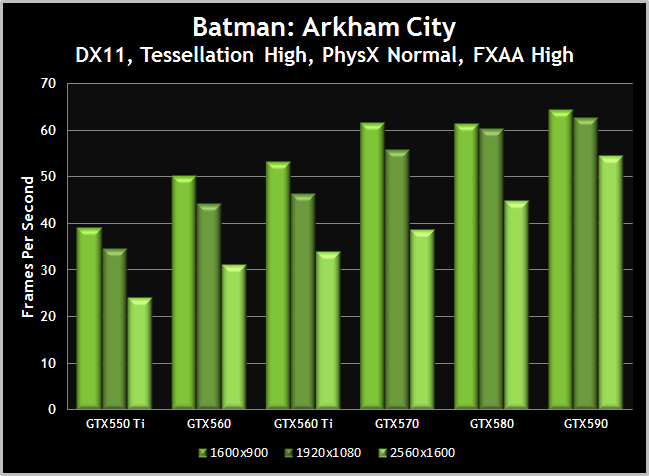
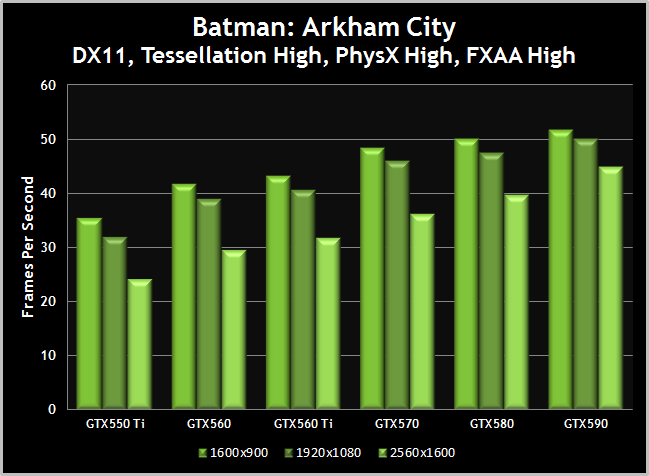
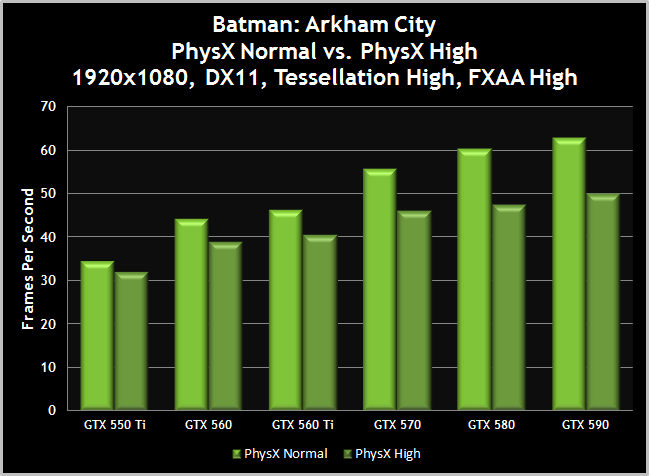
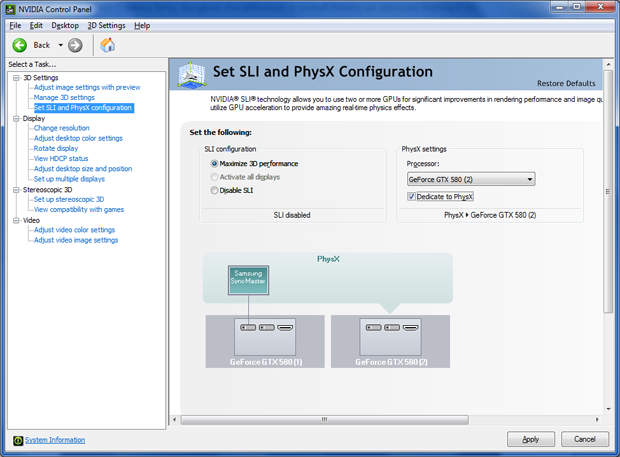
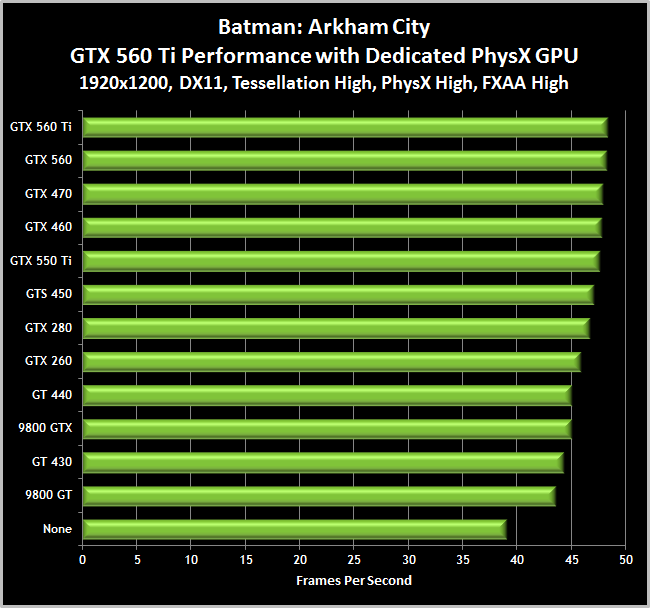
Comments
This comment section is currently disabled. Click here to enable comments and load all Disqus related resources
Please note that by enabling and loading these Disqus resources, you are agreeing to allow everything that comes with a Disqus comment section, including their cookies and all scripting.
This comment section is currently enabled. Click here to disable comments and unload all Disqus related resources
Please note that I have absolutely zero control over this comment section. It is still administered entirely by Nvidia themselves. I have no moderation power whatsoever and don't necessarily endorse any of the comments posted here. In fact, I don't believe this comment section adds much value to the article to begin with but included it only because it existed on the original.